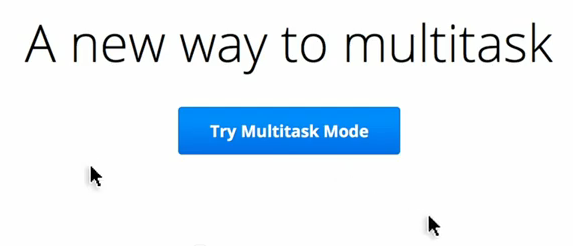multicursor in ubuntu
06 Jan 2014
During my last holidays I found myself into a position where I had to share my laptop with other persons. I knew it was possible to use different keyboards/mice with Linux but never had tried.., till now 😏
On this scenario, I had an extra monitor and an extra mouse, so the first thing I did was to enable the monitor, since I use i3 as my window manager I use raw xrandr to extend my visual setup.
$ xrandr --output VGA1 --mode 1680x1050 --right-of LVDS1
Pretty simple, I just love this kind of tools. Next item, enable mouse. For this device to work I used xinput.
$ xinput create-master Auxiliary $ xinput list #get the mouse id $ xinput reattach 10 "Auxiliary pointer" #use the id to set it as auxiliar pointer
After applying these changes, the xinput configuration looked like this:
xinput list
⎡ Virtual core pointer id=2 [master pointer (3)]
⎜ ↳ Virtual core XTEST pointer id=4 [slave pointer (2)]
⎜ ↳ Microsoft Microsoft® Nano Transceiver v1.0 id=11 [slave pointer (2)]
⎜ ↳ SynPS/2 Synaptics TouchPad id=14 [slave pointer (2)]
⎜ ↳ TPPS/2 IBM TrackPoint id=15 [slave pointer (2)]
⎣ Virtual core keyboard id=3 [master keyboard (2)]
↳ Virtual core XTEST keyboard id=5 [slave keyboard (3)]
↳ Power Button id=6 [slave keyboard (3)]
↳ Video Bus id=7 [slave keyboard (3)]
↳ Power Button id=8 [slave keyboard (3)]
↳ Microsoft Microsoft® Nano Transceiver v1.0 id=9 [slave keyboard (3)]
↳ Integrated Camera id=12 [slave keyboard (3)]
↳ AT Translated Set 2 keyboard id=13 [slave keyboard (3)]
↳ ThinkPad Extra Buttons id=16 [slave keyboard (3)]
⎡ Auxiliary pointer id=17 [master pointer (18)]
⎜ ↳ Microsoft Microsoft® Nano Transceiver v1.0 id=10 [slave pointer (17)]
⎜ ↳ Auxiliary XTEST pointer id=19 [slave pointer (17)]
⎣ Auxiliary keyboard id=18 [master keyboard (17)]
↳ Auxiliary XTEST keyboard id=20 [slave keyboard (18)]
That’s it, the experience wasn’t really bad, i3 reacts correctly most of the time and although there were confusion, it is manageable 😊