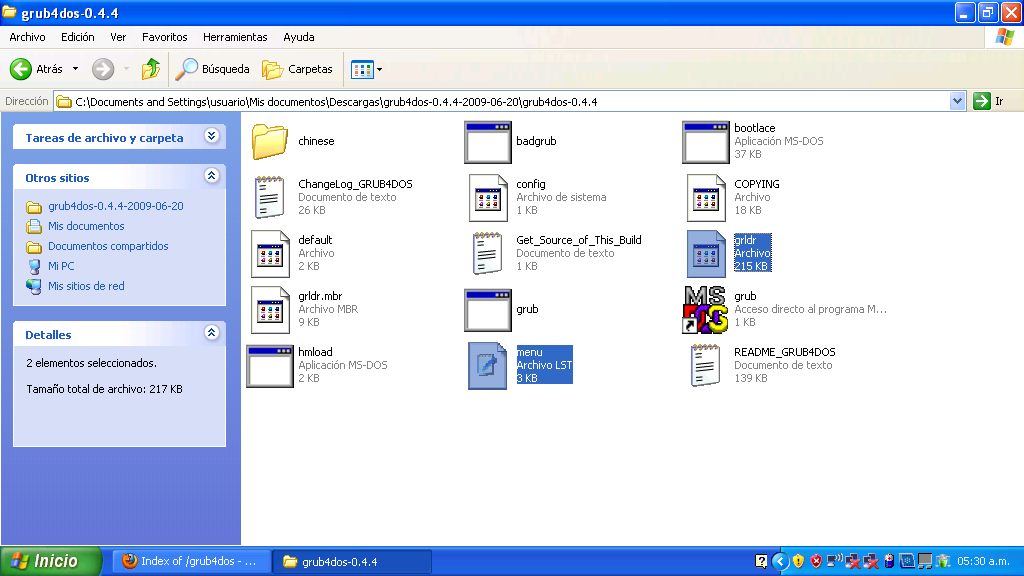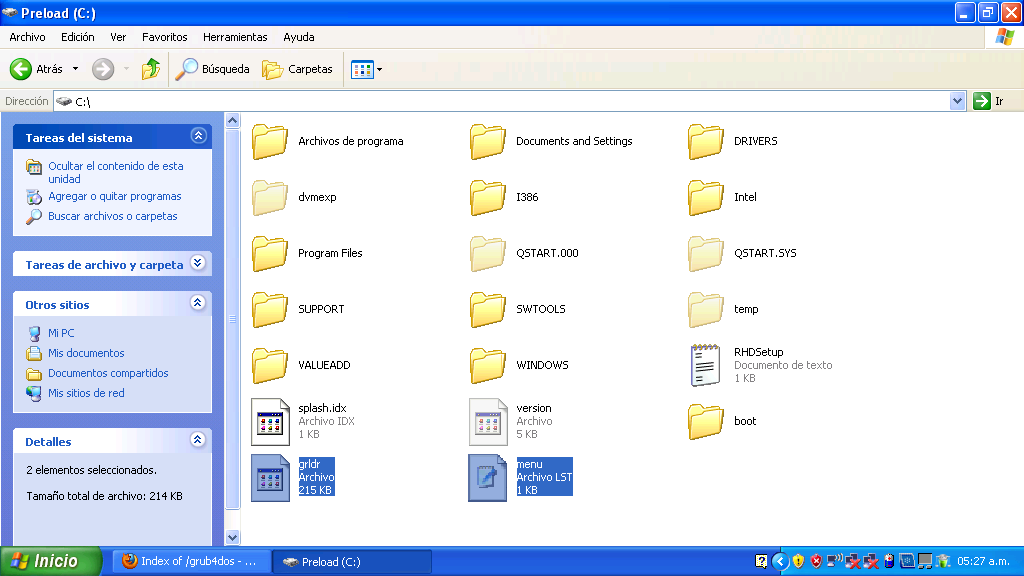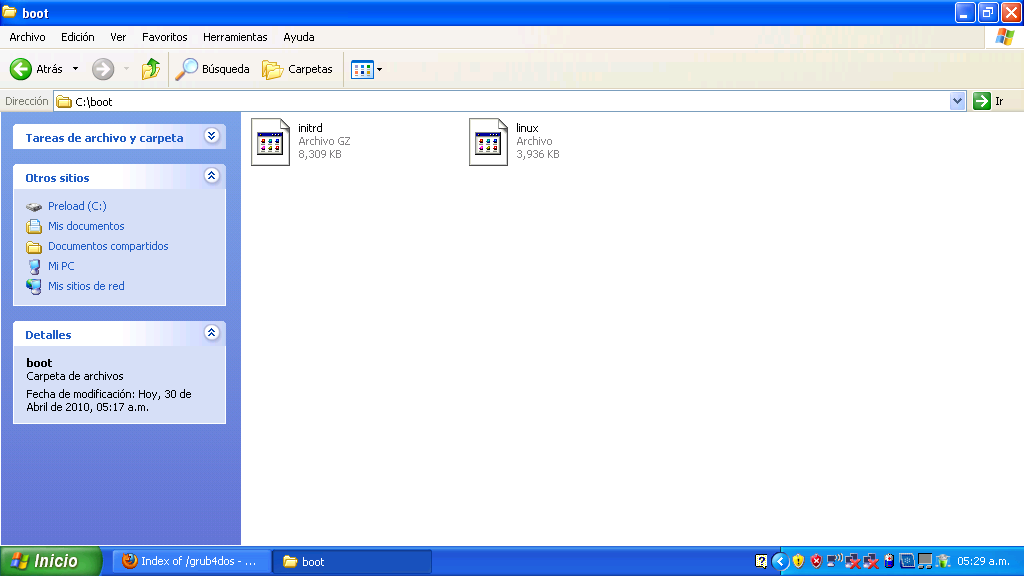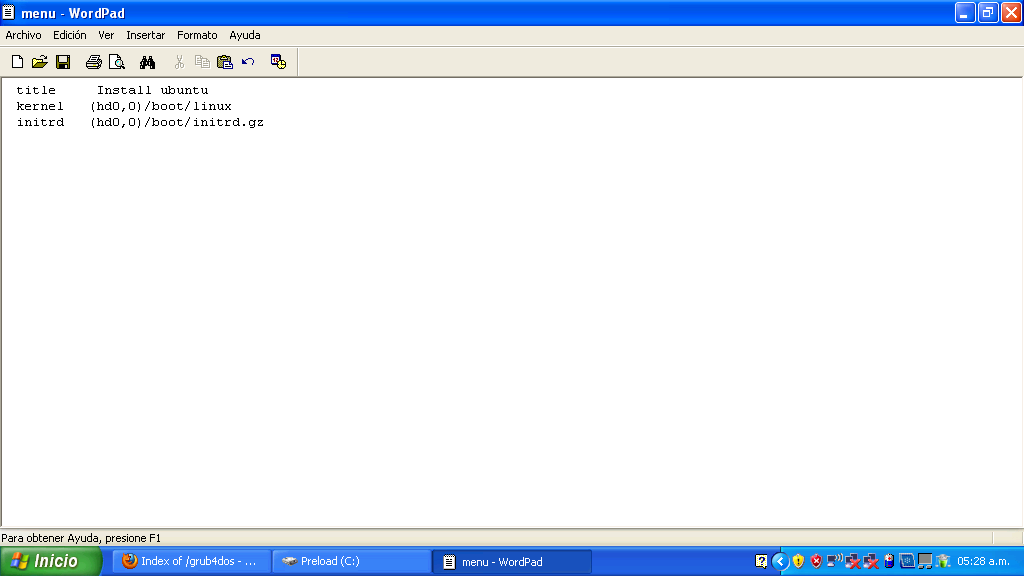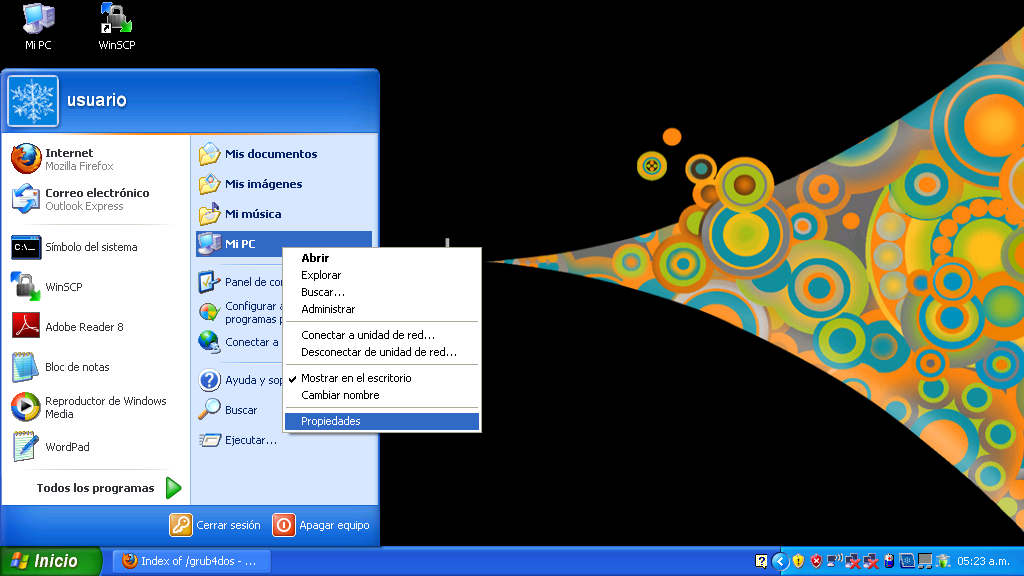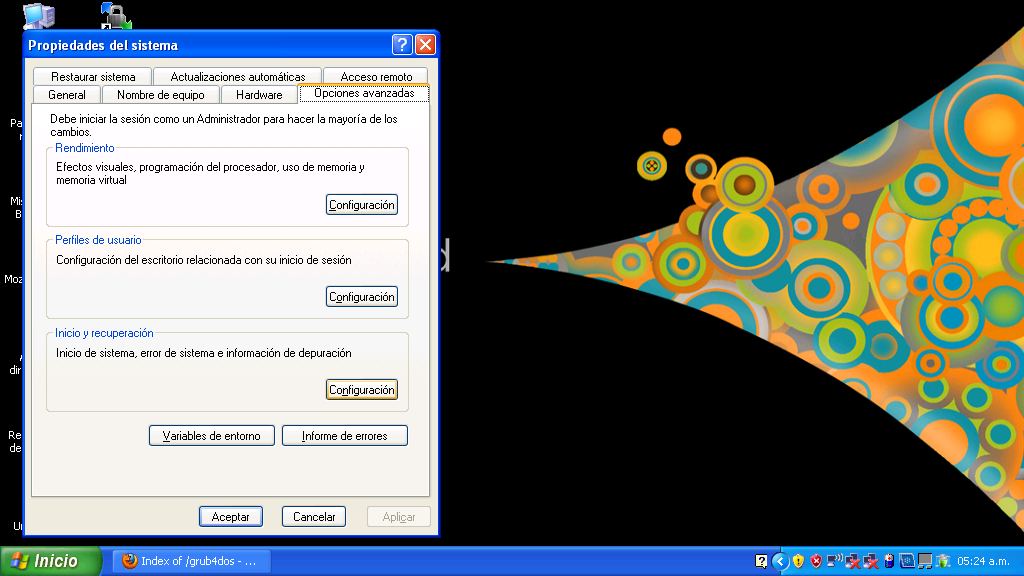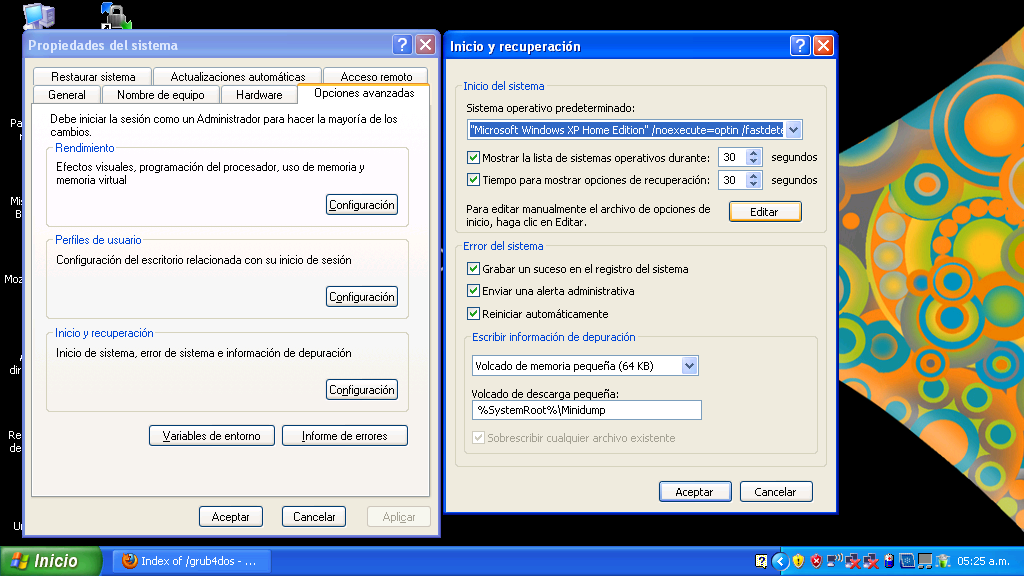install ubuntu from the windows boot loader
19 May 2010
I got a new netbook some weeks ago, I tested it fully for a month to verify the hardware didn’t have any defects, and decided to move on with the recent Ubuntu 10.04 release.
The machine came pre-installed with Windows and I didn’t have any cd/usb available so I decided to use the system itself to install Ubuntu. The first step was to download grub4dos, uncompress it and copy grldr and menu.lst (grub loader) to C:
Then I created a C:\boot\grub directory and saved initrd (installer) and linux (kernel) in C:\boot
For the x86 architecture, the files can be downloaded from:
- http://archive.ubuntu.com/ubuntu/dists/lucid/main/installer-i386/current/images/netboot/ubuntu-installer/i386/initrd.gz
- http://archive.ubuntu.com/ubuntu/dists/lucid/main/installer-i386/current/images/netboot/ubuntu-installer/i386/linux
For amd64:
- http://archive.ubuntu.com/ubuntu/dists/lucid/main/installer-amd64/current/images/netboot/ubuntu-installer/amd64/initrd.gz
- http://archive.ubuntu.com/ubuntu/dists/lucid/main/installer-amd64/current/images/netboot/ubuntu-installer/amd64/linux
Afterwards I copied C:\menu.lst to C:\boot\grub and edit it this way:
Finally I added the entry to the Windows loader and rebooted the system:
At startup a new entry called Start GRUB will showed up. That’s it, it will bring up the rest of the process.
WARNING: This method requires an Internet connection through a wired interface, it may work with some wifi cards but the installer won’t recognize most of them so it’s better not to rely on it.