router with integrated vpn support
25 Jun 2024
I needed a way to provide VPN coverage transparently to a local network…
- ISP router (TpLink WR820N on this case)
- TpLink ER605 Switch (only available vpn switch/router around) - no wifi
- TpLink WR820N (low cost wifi router)
- Wireguard (because of its performance and low resource usage)
- VPN provider https://surfshark.com (provide required technical details)
ISP router (TpLink WR820N on this case)
Reconfigure LAN to use 10.9.8.1 so it doesn’t conflict with default networking settings in the following section.
TpLink ER605 firmware upgrade to ER605(UN)_V2_2.2.2 Build 20231017
In order to use Wireguard a firware upgrade is required (only OpenVPN by default). Download and unzip https://static.tp-link.com/upload/firmware/2023/202310/20231018/ER605(UN)_v2_2.2.2%20Build%2020231017.zip
Go to http://192.168.0.1/webpages/index.html and then to Firmware Upgrade
Upload: ER605v2_un_2.2.2_20231017-rel68869_up_2023-10-17_19.23.22.bin
Configure Wireguard
After reboot / upgrade go to VPN -> Wireguard:
Name: surfshark
MTU: 1420
Listen Port: 51820
Private Key: will be generated automatically
Public Key: will be generated automatically #copy this somewhere
Local IP Address: 10.14.0.2 #this field will be edited later
Status: Enabled
Save changes.
Go to https://my.surfshark.com/vpn/manual-setup/router/wireguard/own-key:
Name: er605
Public Key: input the key generated from the above step
Go to the Locations submenu and select the desired area, on this case I choose USA/Boston:
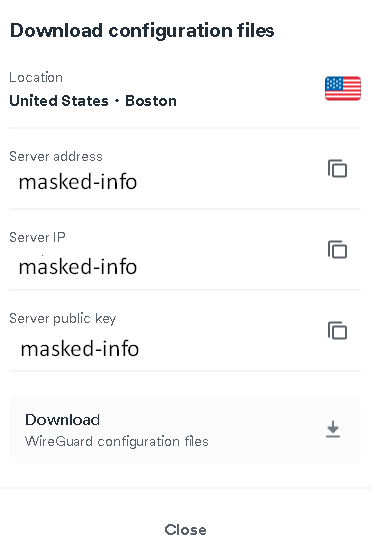
Download the Wireguard configuration file
Go to http://192.168.0.1/webpages/index.html and then to VPN -> Wireguard -> Peers:
Interface: Select surfshark
Public Key: Copy the string from the Server public key field from previous step
Endpoint: Copy the Server Ip from previous step
Endpoint Port: 51820
Allowed Address: 0.0.0.0/0
Preshared Key: leave empty
Persistent Keepalive: 25
Comment: leave empty
Status: Enabled
Save changes.
Go back to VPN -> Wireguard and modify the Local IP Address: 10.14.0.2 field with the value extracted from the Wireguard configuration file:
[Interface]
Address = 10.14.0.2/16
...
Save changes.
Wifi router
Go to http://192.168.1.1/ and configure Wifi settings.
Final comments
As the date of this entry the following vendors doesn’t support enough technical information to complete this setup:
- https://www.ipvanish.com/
Happy tunneling 😋