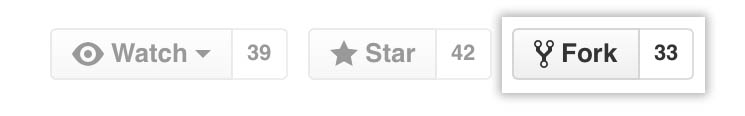how to keep your Git-Fork up to date
29 Dec 2018
When it comes to the situation that you fork a repository and you contribute to it, then it could happen that your fork and the upstream are not in sync anymore. So the goal is, that you get a current version of the upstream repository and then you can merge the new changes into your fork, right? Okay! Let’s get started.
1. Create a Fork
A fork is a copy of someone others repository in your account, which can be an independent development project, This tutorial is for GitHub but works for any other git hosted platform, like Bitbucket or GitLab.
2. Clone the fork
$ git clone git@github.com:your-user/your-fork.git
3. Add the upstream
Now we should add the “upstream” branch. You can call it however you want. Upstream is just best practice.
$ git remote add upstream git://github.com/original-author/original-project.git
If you now have a look at your remote urls, you should see the following:
$ git remote -v
origin https://github.com/your-user/your-fork (fetch)
origin https://github.com/your-user/your-fork (push)
upstream https://github.com/original-author/original-project (fetch)
upstream https://github.com/original-author/original-project (push)
4. Keep the upstream updated
Now as we have both urls tracked, we can update the two sources independently. With
$ git fetch upstream
5. Merge/Rebase your work with the upstream repository
Then you can just merge the changes.
$ git merge upstream/master master
With that, you merge the latest changes from the master branch of the upstream into your local master branch. If you like, you can also use git pull, which is nothing else than fetching and merging in one step.
Pro Tip: The best way in my eyes is, to rebase because that fetches the latest changes of the upstream branch and replay your work on top of that. Here is, how it works:
$ git rebase upstream/master
6. Push your changes online
Finally, you can push your changes so others can benefit
$ git push
That’s it, happy coding, 😊