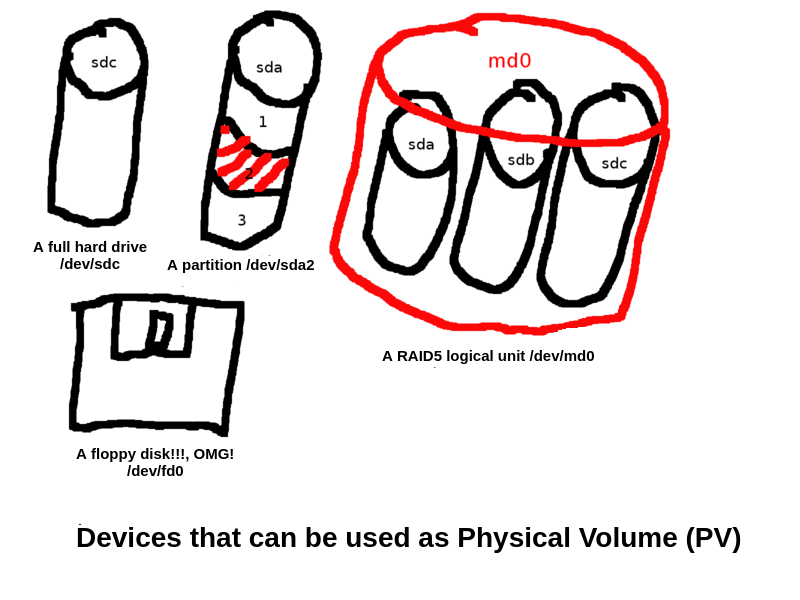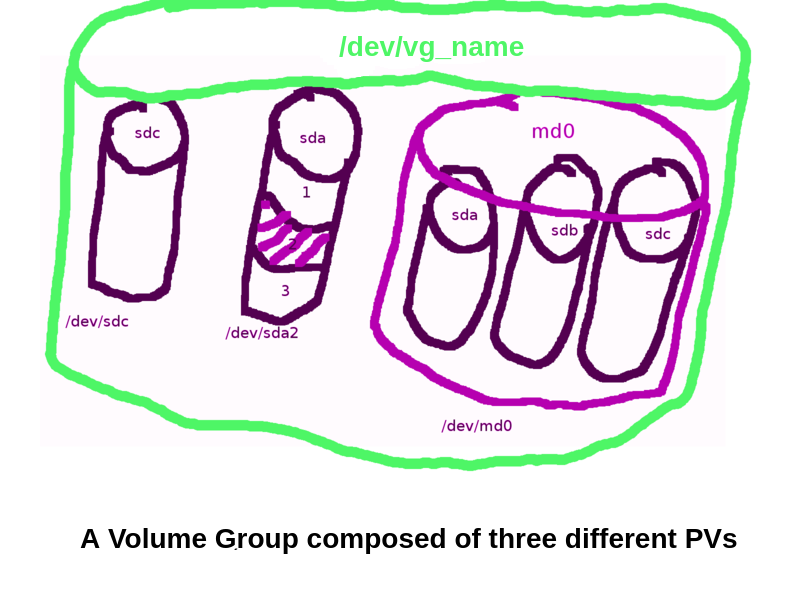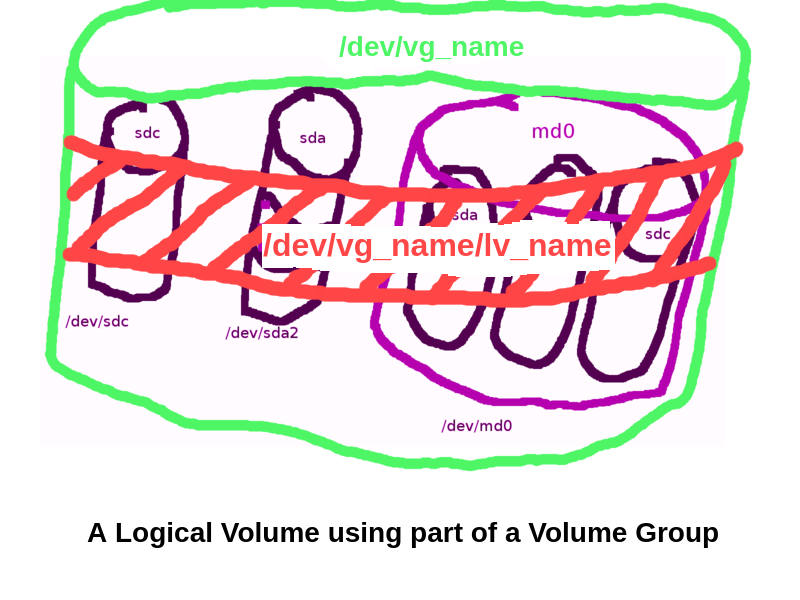lvm cheatsheet
16 Mar 2019
There are certain commands I keep forgetting no matter how many times
I try them, ln, git and the reason for this post, LVM.
So, here goes a quick how-to for my future me.
Basics
In order to understand LVM it’s required to have a clear picture of its components.
Physical Volume (PV)
A PV is any block device that can be used as storage, eg: /dev/sda
Volume Group (VG)
A VG is a group of at least one PV, it usually contains several, thought.
Logical Volume (LV)
A LV is a portion (partition) of a VG.
How to set up multiple hard drives as one volume?
Define /dev/sda, /dev/sdb2 and /dev/sdc3 as PVs
$ sudo pvcreate /dev/sda /dev/sdb2 /dev/sdc3
Create a Volume Group (VG) out of three just defined PVs
$ sudo vgcreate vg_name /dev/sda /dev/sdb2 /dev/sdc3
Create a Logical Volume (LV) out of the just defined VG
$ sudo lvcreate -l 100%FREE -n lv_name vg_name
Done!, now it can be formated and mounted as a normal HD, eg:
$ sudo mkfs.ext4 /dev/vg_name/lv_name
$ echo '/dev/vg_name/lv_name /mount_point ext4 defaults 0 0' | sudo tee -a /etc/fstab
$ sudo mount -a
How to mount a previously defined LVM volume
Recreate /dev/ LVM partitions
$ sudo vgchange -ay
Done!, now it can be formated and mounted as a normal HD, eg:
$ sudo mkfs.ext4 /dev/vg_name/lv_name
$ echo '/dev/vg_name/lv_name /mount_point ext4 defaults 0 0' | sudo tee -a /etc/fstab
$ sudo mount -a
How to extend a full LVM volume
First, you need to extend the volume or block in the underlaying VM/Hardware, once done:
$ sudo pvresize /dev/sda #or any other modified device
$ sudo lvextend -l +100%FREE /dev/vg_name/lv_name
$ sudo resize2fs /dev/vg_name/lv_name #for ext3/4
$ sudo xfs_growfs -d /dev/vg_name/lv_name #for xfs
That’s it!, I’ll keep adding LVM recipes as I find them, happy storing, 😊