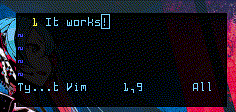ffcast
21 Mar 2014
During the last days I’ve rewrote ffcast and package it (only for supported Ubuntu LTS versions) without an obvious reason. ffcast is a program to create screencasts. I’ve already written similar utilities but this one is better.
Installation
$ sudo apt-add-repository ppa:minos-archive/main $ sudo apt-get update && sudo apt-get install ffcast
Usage
$ ffcast -s
The above command will record the selected area and will create a movie with a random name (of 8 characters) in $HOME. It’ll be a nice addition to my shortcuts 😋 Another one-liner I’ll probable use is:
$ ffcast -vv -s ffmpeg -follow_mouse centered -r 25 -- -f alsa -i hw:0 -vcodec libx264 cast.mkv
It will make the screencast to follow my mouse. With ffcast is easy to create .gif movies as well:
$ ffcast -s ffmpeg -r 15 -- -pix_fmt rgb24 out.gif $ convert -layers Optimize out.gif out_opt.gif
References