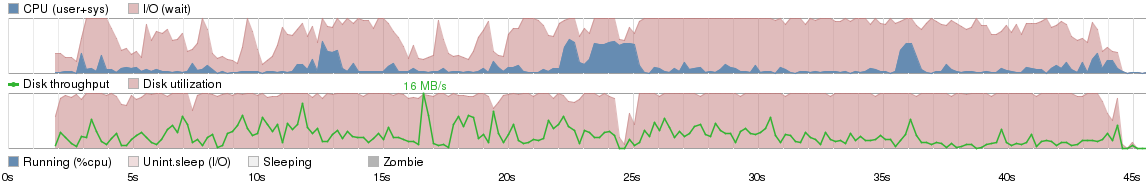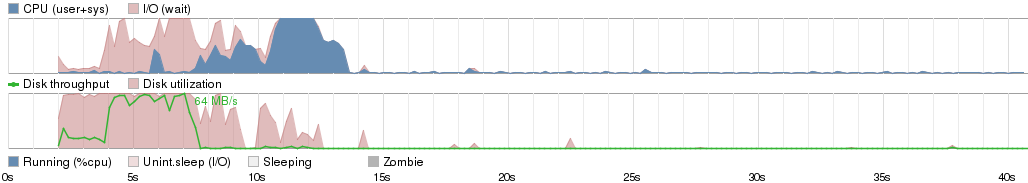improve boot performance in Ubuntu Precise and above
18 Mar 2013
The project e4rat develops tools who improve the boot process in Linux, to do so, it takes advantage of the reassignment of files in ext4 if you’re not using ext4 it won’t work. It won’t work neither if you are using solid state drives, for those disks ureadahead (installed by default) already do a great job.
Introduction
A lot of the time who is allocated at the boot process is wasted booting and initializing hard drives (it doesn’t happen in ssds) you can see it by yourself with bootchart.
The red graph represent the time waiting for the hard drive and the blue one the time is cpu is being used.
e4rat technique move critical files (for the booting process) alongside so these files can be loaded with minimal machinery to the hard drives. After loading them in ram, the time required to read them will drop significantly.
This a graph of the same system after using e4rat.
The process should be repeated every time a kernel upgrade is done or when non simple updates have been applied.
Installation
e4rat requires at least a 2.6.31 linux kernel, in Ubuntu such kernels are distributed since Ubuntu 11.04. Fortunately the project provides .deb packages so the installation process is quite simple, grab the appropriate version for your cpu architecture from:
Before installing e4rat you will need ensure ureadahead has been completely removed, to do so in Debian/Ubuntu run:
$ sudo apt-get purge ureadahead
The system will ask to uninstall ubuntu-minimal too. Let it continue, ubuntu-minimal is a meta-package who doesn’t contain anything by itself, it’s useful however during the OS installation process to bring with it a bunch of packages.
After removing completely ureadahead, e4rat can be installed with dpkg:
$ sudo dpkg -i e4rat_0.2.3_amd64.deb
Configuration
For e4rat to work it needs to recognize which files are been used at the boot process, to do so add the init=/sbin/e4rat-collect string to the kernel line in /boot/grub/menu.lst or the equivalent file for grub2, etc:
title Ubuntu 12.04.2 LTS, kernel 3.8.2-ck1 uuid 793e9a6d-d545-46f0-ac9c-49071c450b62 kernel ... ro init=/sbin/e4rat-collect initrd /boot/initrd.img-3.8.2-ck1 quiet
Upon rebooting launch as fast as possible your most common applications (web/file browsers?, terminal emulator?, etc), e4rat will add to its index the files loaded in memory in the first 2 minutes after booting.
Review /var/lib/e4rat/startup.log to confirm it’s such information.
$ file /var/lib/e4rat/startup.log /var/lib/e4rat/startup.log: ASCII text
File reallocation
To this moment e4rat already know what files should be loaded at boot time, to relocate them reboot the system in recovery (or safe) mode.
In my system the grub entry looks like this:
Ubuntu 12.04.2 LTS, kernel 3.8.2-ck1 (recovery mode)
Once loaded execute e4rat-realloc several times till the software indicates there are no more improvements possible
# e4rat-realloc /var/lib/e4rat/startup.log ... ... No further improvements...
Replace init=/sbin/e4rat-collect with init=/sbin/e4rat-preload:
title Ubuntu 12.04.2 LTS, kernel 3.8.2-ck1 uuid 793e9a6d-d545-46f0-ac9c-49071c450b62 kernel ... ro plymouth:force-splash init=/sbin/e4rat-preload initrd /boot/initrd.img-3.8.2-ck1 quiet
Reboot
Done, now the boot process time should be faster and smoother 😎
Uninstallation
If you find 4rat too difficult to use or buggy, you can uninstall it by following the next steps:
$ sudo apt-get purge e4rat $ sudo apt-get install ubuntu-minimal ureadahead $ sudo vim /boot/grub/menu.lst #and remove init=/sbin/e4rat-preload