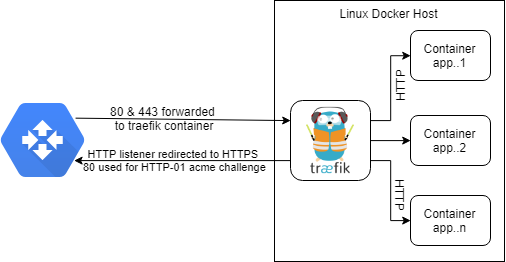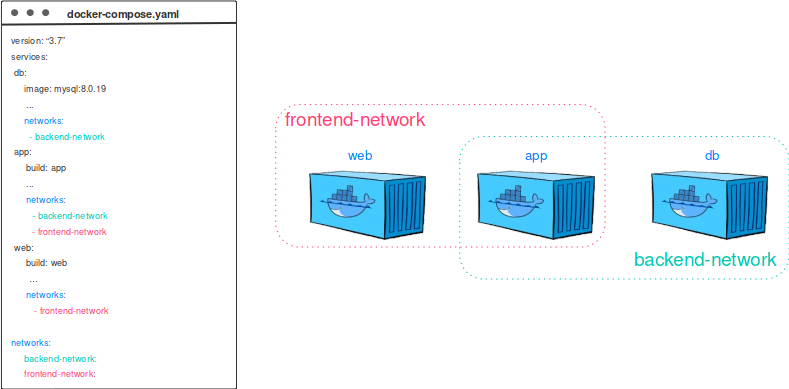host several sites in a single box with docker and traefik v2, http
01 Dec 2020
Docker is great and everything, however one of the things that still stress me is how to deploy it to production. I don’t need fancy stuff, nor I want to spend my free time or money hosting small/personal projects. I just want to be able to docker-compose up and forget. And if several projects can share a single node while maintaining their own domain/subdomain even better.
Today, after completing another small service, I decided I had enough, I reviewed several alternatives and finally found a sensitive one. Traefik, a simple/yet powerful reverse proxy that is compatible with Docker/Kubernetes/Blablabla and that just works. So here goes, my own tutorial for future me and other in pain souls.
Diagram and Folder Structure
┬
├── multisite (traefik)
│ ├── docker-compose.yml
├── site1.com
│ ├── ...
│ ├── docker-compose.site1.yml
├── site2.com
├── ...
├── docker-compose.site2.yml
multisite
multisite/docker-compose.yml contains the core of the setup:
version: '3.4'
services:
traefik:
image: traefik:v2.3
command:
- "--api.insecure=true"
- "--providers.docker"
- "--providers.docker.exposedbydefault=false"
- "--providers.docker.network=traefik_global"
ports:
- "80:80" #all traffic will arrive through this port
- "8080:8080" #traefik dashboard/api
volumes: #this is how traefik reads docker events
- /var/run/docker.sock:/var/run/docker.sock
networks:
- traefik
networks:
traefik:
name: traefik_global
It’s amazing how simple it can get, let’s review some of its sections:
--api.insecure=true
Activate traefik’s dashboard/api (should be disabled or protected in production systems), http://localhost:8080 and http://localhost:8080/api/rawdata, personally the latter was more useful to me, helped me to debug route mismatches.
Traefik is able to autoconfigure its routing from Docker events/data, that is great but if you don’t want to end with dozens of routes because of auxiliary services it’s better to only allow specific ones, maybe only service’s front-ends?
--providers.docker
--providers.docker.exposedbydefault=false
By default, docker-compose creates volumes/networks based in the project folder name, that’s to protect from service collision, for our traefik case however we need a global network that can be referred in multiple scenarios, that’s what the name: parameter does, the providers.docker.network option gives to Traefik the instruction to route all its traffic through this interface, if not defined here every service would need to do it in its own docker-compose.yml file.
--providers.docker.network=traefik_global
networks:
traefik:
name: traefik_global
site1.com
In order to make a realistic scenario I’m going to use small applications that although simple contain enough complexity to mirror real world cases:
$ git clone https://github.com/nebulosa/docker-flask-hello-world-mongodb site1.com
$ cd site1.com/
$ git checkout 0de86a2
The above image doesn’t consider docker, yet helps to describe how a common web application works, once we take in account containers / subnets we would arrive to the following diagram:
As you can see, the only container that can communicate with both, frontend and database is the app, this is just good practices, in our final setup, an additional traefik_global network would be added, it will connect every front-end web container to send/receive requests while the rest of the service stack is hidden in its own namespace, simple/elegant and easy to scale.
I’ll create a copy of docker-compose-cherry.yml and apply a patch to showcase how traefik connection works:
$ cp docker-compose-cherry.yml docker-compose.site1.yml
site1.com/docker-compose.site1.yml.patch:
--- docker-compose.site1.yml 2020-12-01 10:02:48.186590271 -0600
+++ docker-compose.site1.changes.yml 2020-12-01 10:03:30.940486004 -0600
@@ -18,15 +18,18 @@
nginx:
image: nginx:1.13.10-alpine
- ports:
- - "5000:80"
volumes:
- ./nginx/default/:/etc/nginx/conf.d
- /etc/localtime:/etc/localtime:ro
depends_on:
- app
networks:
+ - traefik #add 1st so traefik performs better
- frontend
+ labels:
+ - "traefik.enable=true"
+ - "traefik.http.routers.site1_com.rule=Host(`site1.com`)"
+ - "traefik.http.services.site1_com.loadbalancer.server.port=80"
app:
build: .
@@ -52,3 +55,6 @@
driver: bridge #or overlay in swarm mode
backend:
driver: bridge #or overlay in swarm mode
+ traefik:
+ external:
+ name: traefik_global
Since all our traffic would pass through localhost:80/traefik there is no need to expose/bind additional ports:
nginx:
image: nginx:1.13.10-alpine
- ports:
- - "5000:80"
The front-end container, nginx on this case, is connected to the global traefik network.
networks:
+ - traefik #add 1st so traefik performs better
- frontend
+ traefik:
+ external:
+ name: traefik_global
Only the nginx container is announced to traefik, enable=true, it will respond to the site1.com domain and will be available in the local port 80 (grep “listen” nginx/default/default.conf), an important step is to verify that the routers/services id is unique, on this case site1_com:
+ labels: + - "traefik.enable=true" + - "traefik.http.routers.site1_com.rule=Host(`site1.com`)" + - "traefik.http.services.site1_com.loadbalancer.server.port=80"
That’s all for a basic setup, I’ll add https/automatic SSL renovation in a future article, let’s apply the patch:
$ patch -p0 < docker-compose.site1.yml.patch
patching file docker-compose.site1.yml
site2.com
The second site is an API, really simple but also with its own database and nginx containers.
$ git clone https://github.com/nebulosa/flask-api-rest site2.com
$ cd site2.com/
$ git checkout 9489597
I’ll also create a copy of docker-compose-cherry.yml and apply a patch similar to the previous one:
$ cp docker-compose-cherry.yml docker-compose.site2.yml
site2.com/docker-compose.site2.yml.patch:
--- docker-compose.site2.yml 2020-12-01 10:02:48.186590271 -0600
+++ docker-compose.site2.changes.yml 2020-12-01 10:03:30.940486004 -0600
@@ -17,14 +17,17 @@
nginx:
image: nginx:1.13.10-alpine
- ports:
- - "5000:80"
volumes:
- ./nginx:/etc/nginx/conf.d
depends_on:
- app
networks:
+ - traefik #add 1st so traefik performs better
- frontend
+ labels:
+ - "traefik.enable=true"
+ - "traefik.http.routers.site2_com.rule=Host(`site2.com`)"
+ - "traefik.http.services.site2_com.loadbalancer.server.port=80"
app:
build: .
@@ -46,3 +49,6 @@
driver: bridge #or overlay in swarm mode
backend:
driver: bridge #or overlay in swarm mode
+ traefik:
+ external:
+ name: traefik_global
As you notice, all changes are the same except for:
+ labels: + - "traefik.enable=true" + - "traefik.http.routers.site2_com.rule=Host(`site2.com`)" + - "traefik.http.services.site2_com.loadbalancer.server.port=80"
This time, the routers/services id is site2_com
$ patch -p0 < docker-compose.site2.yml.patch
patching file docker-compose.site2.yml
docker-compose up
One previous step I’m going to do before launching everything is edit /etc/hosts:
...
127.0.0.1 site1.com
127.0.0.1 site2.com
That will help me test the sites locally, ok, let’s end this tutorial:
$ cd multisite/ && docker-compose up -d
$ cd site1.com/ && docker-compose -f docker-compose.site1.yml up -d
$ cd site2.com/ && docker-compose -f docker-compose.site2.yml up -d
That’s it!, a simple setup that is only limited by the amount of RAM/CPU in your machine:
$ curl site1.com
hello world from 7b7d6302-e162-3806-9595-17f854dd5b98
$ curl site2.com; echo
{"Greetings": "Hello World!"}
Happy hacking!