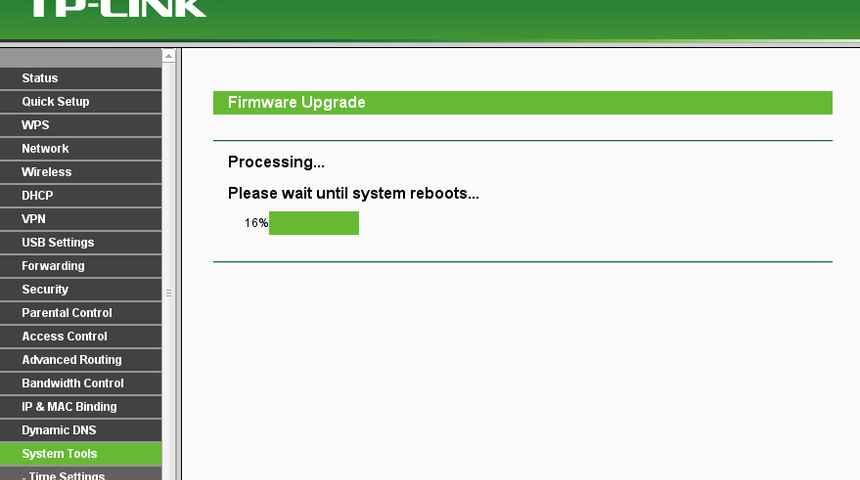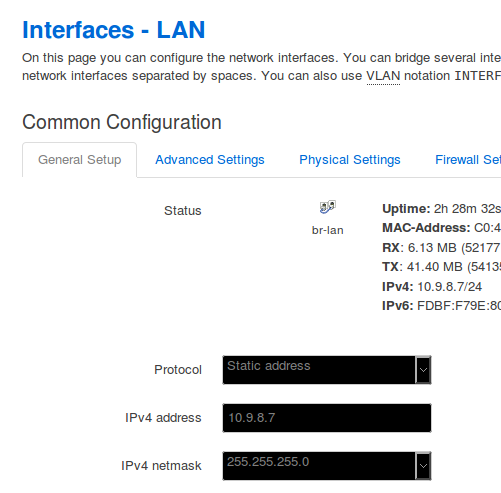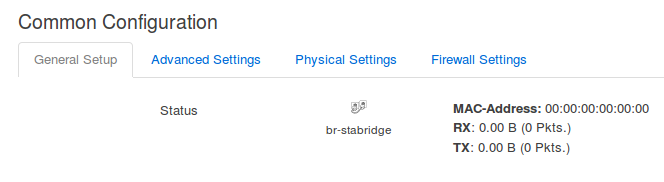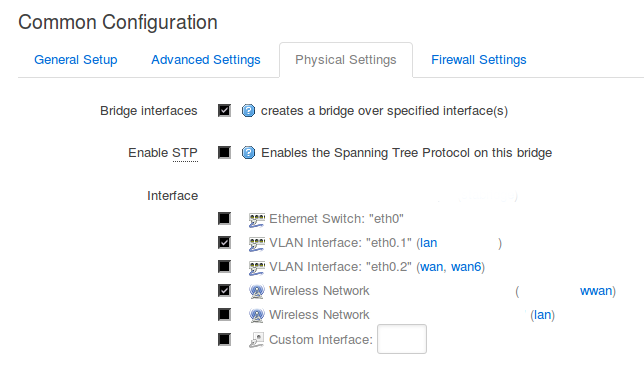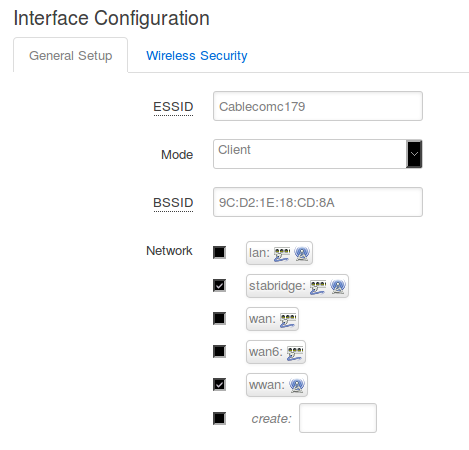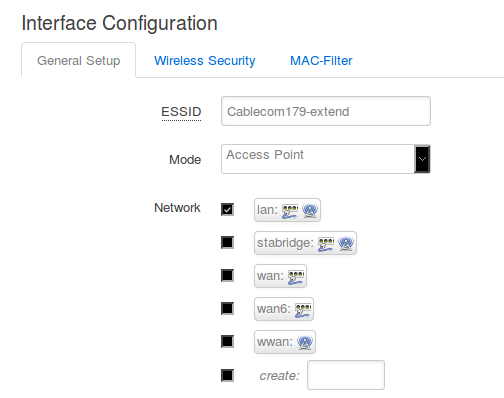installing openwrt as a wireless repeater
23 Nov 2017
Last weekend I spend some time at my parents house and the occasion was appropriate to extend the wifi signal to cover the whole house, since I don’t intend to repeat the setup in the nearby future but would like still to have a reference, I decided to wrap it up in a post ☺
First thing I did was to grab a TP-Link N750, formally a TL-WDR4300 Version 1.7 router for $60 at a nearby shop, I didn’t choose it for anything particular, but because of its nice antennas and dual-band support.
Getting the latest openwrt trunk build and install it on the device is pretty straight forward.
$ wget downloads.openwrt.org/snapshots/trunk/ar71xx/generic/openwrt-ar71xx-generic-tl-wdr4300-v1-squashfs-factory.bin
Or to upgrade it from a previous release:
$ wget downloads.openwrt.org/snapshots/trunk/ar71xx/generic/openwrt-ar71xx-generic-tl-wdr4300-v1-squashfs-sysupgrade.bin
To flash the image go to the System Tools ▷ Firmware Upgrade menu
Be aware that the trunk build is minimal, it doesn’t include the luci web interface, so it’s up to every person to decide if they want it or not.
To install additional software connect to the device and share temporary your laptop/desktop internet
# flush previous iptables rules $ sudo iptables -F $ sudo iptables -X $ sudo iptables -t nat -F $ sudo iptables -t nat -X $ sudo iptables -t mangle -F $ sudo iptables -t mangle -X $ sudo iptables -P INPUT ACCEPT $ sudo iptables -P FORWARD ACCEPT $ sudo iptables -P OUTPUT ACCEPT
# route laptop traffic through wlan0 (wireless) interface $ sudo iptables -t nat -A POSTROUTING -o wlan0 -j MASQUERADE $ echo 1 | sudo tee /proc/sys/net/ipv4/ip_forward $ while true; do sudo ifconfig eth0 192.168.1.2; sleep 1; done $ telnet 192.168.1.1 #type "passwd" to set the root passwd # be aware than in current openwrt releases telnet is no longer provided # in those cases just skip this step $ ssh root@192.168.1.1 #from other terminal window openwrt # passwd #set the root passwd in case telnet service wasn't available openwrt # ifconfig br-lan 10.9.8.7 $ while true; do sudo ifconfig eth0 10.9.8.10; sleep 1; done #bypass networkmanager $ ssh root@10.9.8.7 openwrt # route add default gw 10.9.8.10 openwrt # echo "nameserver 8.8.8.8" > /etc/resolv.conf openwrt # opkg update openwrt # opkg install luci relayd openwrt # /etc/init.d/uhttpd enable openwrt # /etc/init.d/uhttpd start openwrt # /etc/init.d/relayd enable openwrt # /etc/init.d/relayd start
Upon completing the installation, go to the web interface, http://10.9.8.7, and reconfigure the LAN interface to make permanent the IP address:
- Network ▷ Interfaces ▷ LAN
Now, it’s time to create the bridge interface (bonding the lan and wwan interfaces)
And join the nearby AP (linked to the bridge/wwan interface)
- Network ▷ Wifi ▷ Scan
Finally, don’t forget to create the AP repeater (linked to the lan interface)
- Network ▷ Wifi ▷ Add
That’s it!, a simple and robust wifi extender ✌